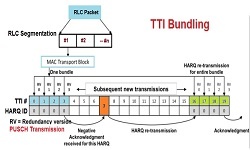PLMN Selection in LTE (Idle Mode Action)
UEs can be either in RRC_CONNECTED or RRC_IDLE mode. UEs will be declared as RRC_IDLE if there is no RRC connection between the UEs and the eNodeB and RRC_Connected when data session is ongoing. UEs performs following actions when it is in Idle mode.
- PLMN Selection,
- Cell Selection and Re-selection
- Tracking Area Registration
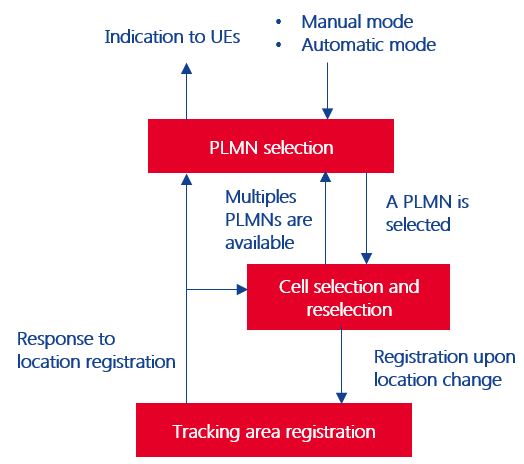
In idle mode management, the eNodeB includes configurations in system information broadcasts, and the UEs select suitable cells to camp on and obtain services based on these configurations. Idle mode management increases the UE access success rate, improves the quality of service, and ensures that UEs camp on cells with good signals.
PLMN: A PLMN identity consists of a Mobile Country Code (MCC) and a Mobile Network Code (MNC). There are following type of PLMNs defined by the specifications.
- Equivalent PLMN – The EPLMN list is a list of PLMNs considered as equivalents to Registered PLMNs (RPLMNs) in terms of service provisioning. During PLMN selection, a UE preferentially selects a PLMN from the list. The EPLMN list plus RPLMN is sent from the EPC and stored in the UE during an Attach procedure and Tracking Area Update. An EPLMN list can contain more than one EPLMN.
- Home PLMN– The Home PLMN (HPLMN) is the PLMN in which the UE is defined.
- Visited PLMN– The VPLMN is the PLMN where the UE is located. A VPLMN can be the HPLMN.
- Equivalent Home PLMN– An EHPLMN is an equivalent to the HPLMN, and takes precedence over the HPLMN. The EHPLMN list is stored in the Universal subscriber identity module (USIM) of the UE. During PLMN selection, the UE takes into account both the EHPLMNs and the HPLMN that is extracted from the international mobile subscriber identity (IMSI), and preferentially selects an EHPLMN.
- Registered PLMN– The RPLMN is the PLMN on which the UE has performed a location registration successfully by Tracking Area Update.
PLMN Selection ( Automatic Mode or Manual Mode)
UEs select a PLMN and perform a registration as soon as it is powered on, or returns from an area with no coverage area. It perform following actions.
- UE first selects the last RPLMN or a PLMN in the EPLMN list and attempts to register on the selected PLMN.
- If the registration on that PLMN is successful, the selected PLMN is displayed on the UE, and the UE can now obtain services from the operator.
- If the last RPLMN is unavailable or if the registration on the selected PLMN fails, another PLMN can be selected, either automatically or manually, depending on the PLMN priority information stored in the USIM.
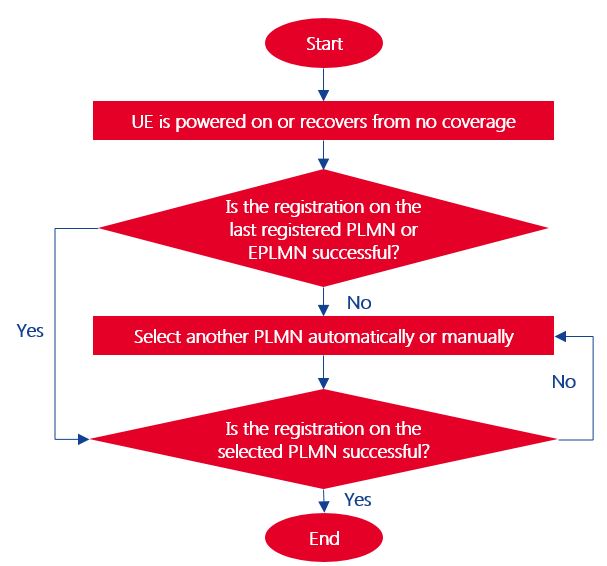 There are two modes for PLMN selection, Automatic and Manual explained below.
There are two modes for PLMN selection, Automatic and Manual explained below.
PLMN Selection in Automatic Mode:
If a UE fails to register most recent RPLMN or EPLMN, the UE attempts to select another PLMN. In automatic network selection mode, the UE selects a PLMN in the following preferential order:
- EHPLMN with the highest priority if the EHPLMN list is present, or the HPLMN if the EHPLMN list is not present.
- Each PLMN/radio technology combination in the User Controlled PLMN Selectoion with Access Technology data file in the USIM, in priority order.
- Each PLMN/RAT combination in the Operator Controlled PLMN Selection with Access Technology data file in the USIM, in priority order.
- Other high-quality PLMN/RAT combinations, in a random order. If the reference signal received power (RSRP) value of a cell in the PLMN/radio technology combination is greater than or equal to –110 dBm, the combination is considered a high quality PLMN/radio technology combination.
- Other PLMN/radio technology combinations in order of decreasing signal quality.
When the UE finds a suitable cell in a PLMN following above procedure, the UE attempts to register on the PLMN. If the registration is successful, the UE camps on the suitable cell; otherwise, the UE tries the next PLMN. If the registration on none of the PLMNs is successful, the UE enters the Limited service state. If no PLMN is available, the UE could not obtain any services.
PLMN Selection in Manual Mode:
If a UE fails to register on its most recent RPLMN or EPLMN, the UE attempts to select a new PLMN. For manual network selection, the UE displays a list of detected PLMNs in the same order as the PLMNs to be selected for automatic network selection. In manual mode, the UE can also try forbidden PLMNs, which are determined by the EPC. If the UE successfully registers on the selected PLMN, the UE no longer considers the PLMN to be forbidden.
PLMN Selection in Roaming:
When roaming, a UE obtains services from a VPLMN other than its HPLMN. For example, the UE may obtain services from a PLMN in another country (an international roaming area). When the UE with the roaming service moves out of the coverage area of its HPLMN, the UE can obtain services from another PLMN according to the PLMN information stored on the USIM. The operator determines whether roaming is allowed for a UE. After the UE registers with a VPLMN by roaming, it periodically searches for its HPLMN and attempts to return to it. The time interval between consecutive searches for the HPLMN is defined by the operator and stored on the USIM.
Related Posts:
- LTE eNodeB Schedulers and Different Scheduling Types
- LTE EUTRAN Bands
- Feature Group Indicators (FGI bits) in LTE Rel. 8, Rel. 9, Rel. 10
- Dual Connectivity (DC) Definition, Protocol Architecture, DC and CA Comparison
- Multi Carrier Cell Reselection in LTE
- Maximum Coupling Loss (MCL) and Maximum Path Loss (MPL)